Unlock the Power of AI to Create Stunning Optical Illusions
Written on
Chapter 1: Introduction to Illusion Diffusion
Just when the excitement surrounding AI tools started to feel mundane, a new application called Illusion Diffusion emerged, sparking renewed enthusiasm. This innovative tool can generate captivating optical illusion images based on specific patterns.
Check out some trending examples on Twitter to see what’s possible.

Try It Out for Yourself
The most accessible method to experiment with this AI tool is through HuggingFace. Simply sign up for an account and navigate to the Illusion Diffusion space. Due to the high traffic, you may encounter a waiting list, so consider duplicating the space to streamline your image generation process.
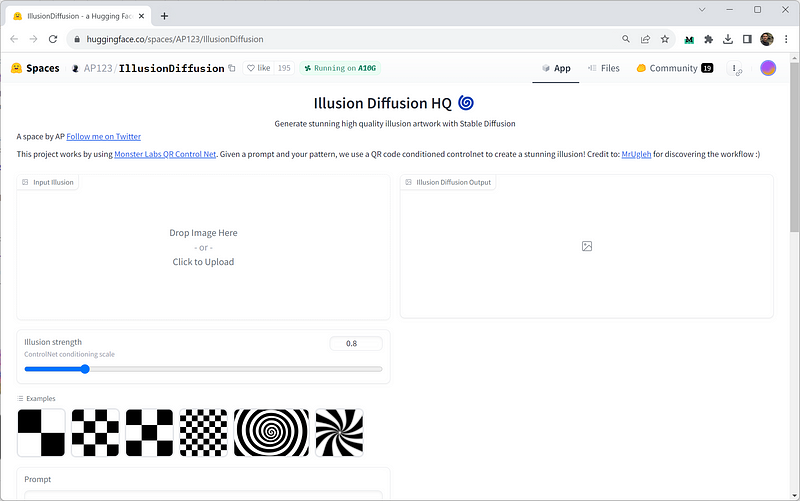
For instance, let's use the following prompt:
Prompt: A secluded courtyard of a Roman villa during the Renaissance era, adorned with intricate sculptures, a central fountain, and walls draped in ivy.
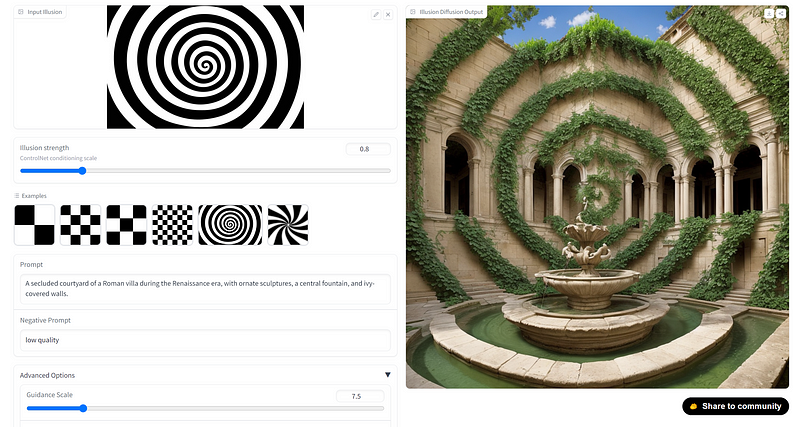
Isn't that impressive? Here are additional examples:
- Prompt: The heart of a cyberpunk city, reminiscent of a Roman forum, glowing with neon signs in Latin, while hovercrafts navigate between ancient columns equipped with digital screens.

- Prompt: Ancient, gnarled trees with clock faces embedded in their trunks, their hands moving slowly.
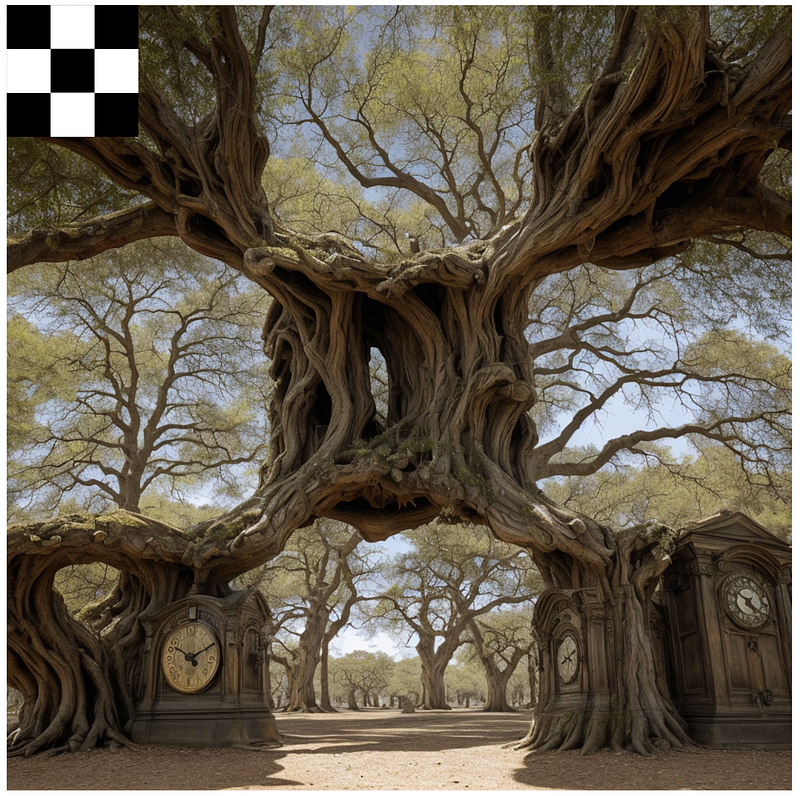
- Prompt: A captivating magical town, with enchanting buildings surrounded by a bioluminescent forest and gentle rivers flowing through.

You're not limited to specific patterns; feel free to explore any design you imagine. Here’s a stunning creation using the Fusion Art AI tool.

Understanding the Technology Behind Illusion Diffusion
Illusion Diffusion operates using ControlNet, a component of Stable Diffusion, specifically utilizing the Monster Labs image model. ControlNet captures the composition or human poses from a reference image.
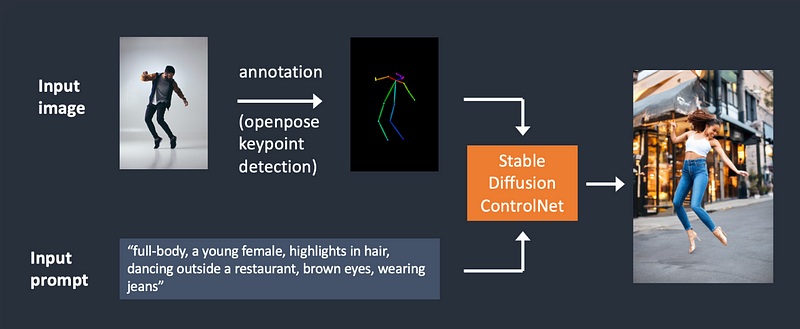
The input image is processed using the Canny edge detector to create a "control map," which highlights the detected edges. This control map then directs the ControlNet model along with the text prompt. After identifying edges, Openpose identifies specific positions of body parts such as hands, legs, and heads. With this data, Stable Diffusion generates a brand-new image.
If you are curious about the underlying technology, you can connect with the original developer, MrUgleh.
API Endpoints for Developers
If you're a developer interested in building an application around this AI tool, explore the HuggingFace API documentation. Utilize the gradio_client Python library or the @gradio/client JavaScript package for API queries.
import { client } from "@gradio/client";
const exampleImage = await response_0.blob();
const result = await app.predict(3, [
"Howdy!", // string in 'Prompt' Textbox component
exampleImage, // blob in 'Illusion Diffusion Output' Image component
]);
console.log(result.data);
Exploring Web Applications
I discovered several web applications that offer similar functionalities, gaining popularity on platforms like Twitter and Product Hunt.
- FusionArt AI
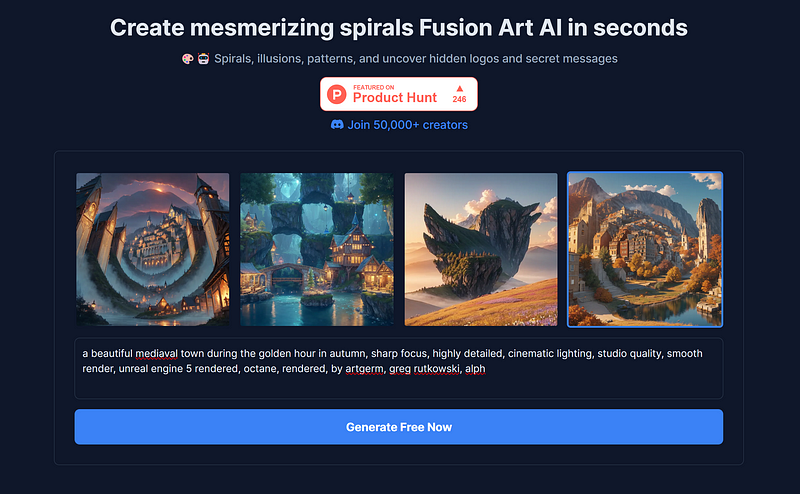
- Spirals
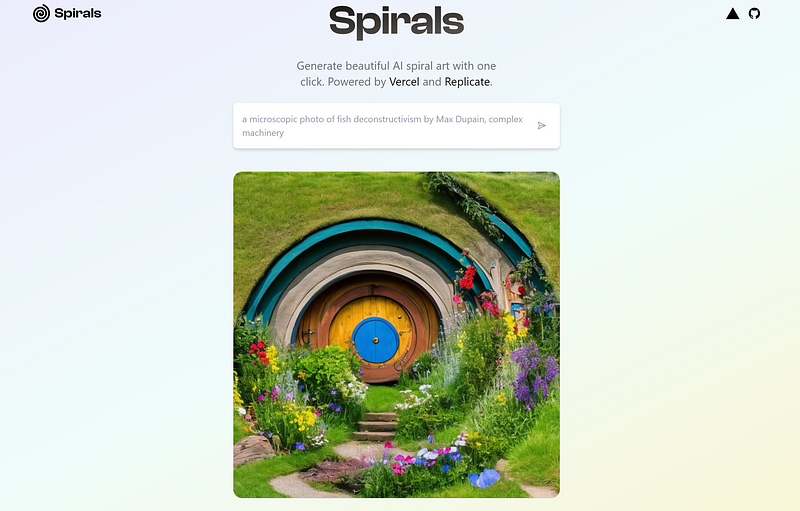
- Fal AI
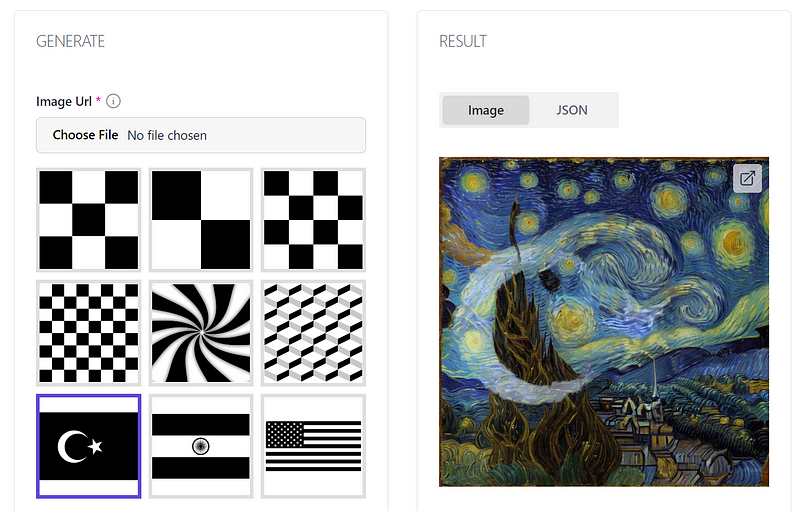
Final Thoughts on Illusion Diffusion
I'm genuinely thrilled to see how individuals leverage advanced AI technologies in innovative ways. The potential applications for Illusion Diffusion are limitless, such as:
- Crafting optical illusion wall art
- Designing a game app where users identify hidden figures within images
- Drawing inspiration for 3D gaming assets or environments
- Creating striking brand logos
The creative possibilities are endless; let your imagination run wild to produce extraordinary artwork.

This article is published on Generative AI. Stay connected with us on LinkedIn for the latest stories and insights in AI. Together, let's shape the future of artificial intelligence!

This video demonstrates how to create optical illusions using a free AI tool, showcasing various techniques and tips for users.
In this video, learn how to produce viral AI-generated optical illusion images, with step-by-step guidance for creating your own unique designs.