Rediscovering My MacBook Journey: A Tech Transformation
Written on
Chapter 1: My Tech Evolution
Over the past five years, my relationship with technology has been a whirlwind. My obsession with the latest gadgets often conflicts with my frequent moves, pushing me to constantly refine my ideal setup.
At one point, I thought finding the perfect arrangement was impossible. I experimented with various configurations: multiple computers, solely iPad, exclusively Mac, and even a combination of both. Yet, every six months or so, I found myself yearning for something new. Despite my explorations, I always gravitated back to a macOS machine as my primary device.
After acquiring the iMac Pro, I aimed for a desktop-only writing environment. With a new office setup distinct from my home, it seemed perfect for focused work on a vibrant 5K display. Although this became my primary writing space, I frequently felt the urge to work from elsewhere, prompting me to seek alternatives.
Not long ago, I wrote about my attempts to address this need with an iPad. I tried out the iPad Mini, then the Pro, and ultimately just the standard iPad. While the idea of an iPad as a secondary device seemed promising, I realized I missed the macOS experience. Even though Ulysses performs well on iPadOS, my longing for a laptop remained.
The absence of certain professional features on iPadOS has never resonated with me. I recently discussed how some iPad-Only users are moving away from their devices due to the lack of pro functionality. However, my stance is clear: if I want a Mac, I’ll choose a Mac. If I opt for an iPad, I know what to expect.
Regardless of the ongoing debate surrounding the iPad’s sufficiency for professionals, hardware remains my priority when selecting a computer. While iPads excel as tablets—especially the iPad Mini—they don't fulfill my requirements for a device that can handle computer-oriented tasks while lounging on the couch or in bed.
As I reflected on selling my M1 MacBook Air, regret began to creep in. I had used it less frequently and decided to sell it to help fund the iMac Pro. However, the money I earned from the sale paled in comparison to my need for a more versatile writing setup.

Chapter 2: Finding the Right Fit
After experimenting with iPads and feeling the pull to return to a Mac, I realized I needed an affordable MacBook that didn’t have to be brand new. Although the allure of an M1 machine was strong, the $900 price tag felt excessive for my budget.
I sought a portable device with a good display and solid battery life, primarily for writing. Choosing an Intel-based machine also provided the option to install Windows, which I needed for work purposes. With an upcoming trip with my wife, where I’d be confined to a hotel room with our son, I needed a laptop that could serve both personal and professional needs.
Then I remembered an article on Medium about a writer who found success with a 12-inch Retina MacBook. I once owned a 2015 model and loved it, so I thought this could be my answer.
After a couple of disappointing attempts to purchase refurbished MacBooks, I turned to Swappa and successfully acquired a 2016 model in Space Gray with 512 GB of storage for around $400. So far, this choice seems far superior as a secondary machine compared to the M1 MacBook Air, especially in terms of price and compactness.
The Retina MacBook, affectionately dubbed the “MacBook Adorable,” has two main criticisms: it’s underpowered and features the original butterfly keyboard. The 2016 version has a slightly different keyboard than the 2015, but I wouldn't notice the difference, as all butterfly keyboards experienced reliability issues.

I’ve always enjoyed the feel of the butterfly mechanism. My fondness for the MacBook dates back to when I first acquired it in 2015. The only reason I sold it was to embrace a temporary iPad-only lifestyle. I let it go when the Magic Keyboard for iPad Pro came out, but my experiences with the MacBook were generally positive, despite occasional performance frustrations.
For my intended use, performance won’t be a significant concern. My primary applications will be Ulysses and Safari, both of which run smoothly on this machine. If I need to tackle more demanding tasks, my iMac Pro is there to handle the workload. I also plan to install Screens 4 on both devices for seamless access to my iMac Pro from the MacBook.
Interestingly, while the MacBook has only one USB-C port, I view this as a benefit. I don’t require a multitude of connections or peripherals, making it easy to travel light. I see this MacBook as an alternative to using an iPad Pro for portability.
The choice between an iPad Pro and a MacBook highlights my specific goal: I don’t intend to multitask extensively, nor do I need an array of ports or powerhouse performance. While the iPad Pro outperforms the MacBook, the latter allows me to run Xcode, which is limited on iPadOS.
This MacBook addresses my need for a portable macOS experience. I want the ability to run my favorite text editor without unnecessary distractions.
In summary, my current setup is as follows:
- iMac Pro: My primary computer for intensive writing and tasks.
- MacBook: A secondary device for writing and administration.
- iPad: A consumption device for reading and light editing.
While the iPad remains part of my ecosystem, its role will be primarily for consumption. I’m working to shift many distracting apps from my iPhone to the iPad to improve focus. The iMac will continue to be my main workstation.
The MacBook is now my go-to device for work around the house, whether I’m at the dining table in the early morning or in the nursery with my son during nap time.
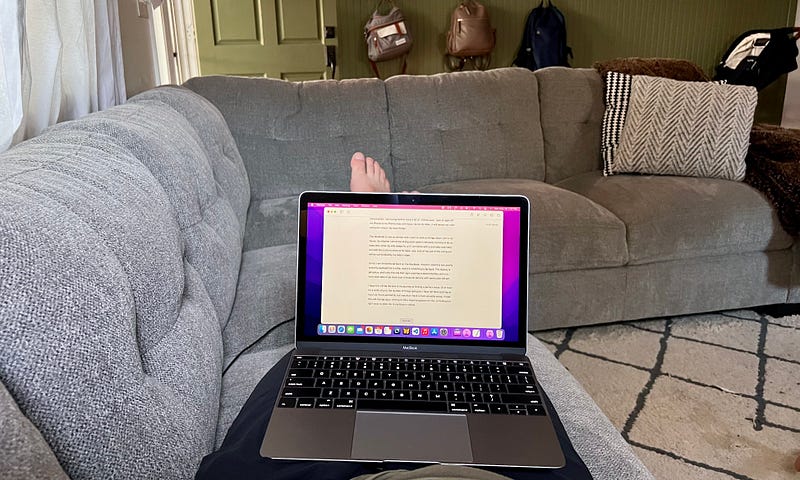
As of now, I am thrilled to have returned to the MacBook. It’s refreshing to use the low-profile butterfly keyboard again. The display is stunning, and the used model I acquired still has impressive battery life, lasting over four hours on a single charge.
I hope this marks the conclusion of my quest for the ideal setup—at least for the time being. With a more versatile arrangement, I aim to increase my writing output. Writing remains my passion, and having the right tools is essential for my journey.
Watch the following videos for more insights on choosing the right MacBook:
The first video titled "I SOLD my M1 Macbook Air! Should you?" discusses personal experiences and considerations when selling your MacBook.
The second video, "Do This Before You Sell, Give Away, or Trade in Your Mac!" provides essential tips for preparing your Mac for sale or trade-in.