# NVIDIA's Latest AI Tech: A Game Changer or Just Creepy?
Written on
Chapter 1: Introduction to NVIDIA Broadcast v1.4
NVIDIA, renowned for its cutting-edge graphics processing units (GPUs), has recently unveiled an updated version of NVIDIA Broadcast. This AI-driven software enhances live streaming and video calls, transforming any space into a professional-quality studio.
One notable addition in Broadcast v1.4 is the "Eye Contact" feature, which artificially adjusts your gaze to appear as though you are looking directly into the camera. This technology replaces your natural eye movement with simulated eye contact, which may evoke mixed feelings.

Chapter 2: Trying Out the New Feature
Does this technology seem unsettling? If you're curious, here's how to experiment with it:
Step 1: Setting Up Your Environment
To get started, ensure you have the following:
- An NVIDIA RTX Graphics Card (minimum 2060)
- At least 8GB of RAM
- NVIDIA Studio Driver 526.98
- Game Ready Driver 526.47
- NVIDIA RTX Enterprise Driver 526.67 or newer
Once you have the necessary hardware, proceed to download and install the appropriate drivers.
Step 2: Download and Install NVIDIA Broadcast
Obtain the latest version (v1.4.0) [here](#).
Step 3: Launch NVIDIA Broadcast
Open the application and navigate to the Camera tab. Under the Effects section, activate the "Eye Contact (beta)" feature. Once your webcam is operational, you can observe how the AI directs your gaze toward the lens.
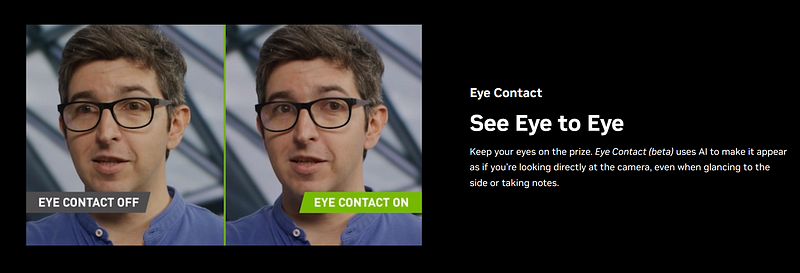
Chapter 3: Perspectives on Eye Contact
Why I Appreciate It
When functioning correctly, the feature is visually impressive. It can significantly benefit individuals who struggle with maintaining eye contact, making online interactions more comfortable. Additionally, it serves those who need to read from scripts during presentations, enhancing viewer engagement.
Why It Can Be Off-Putting
Conversely, imagine a video call where both parties seem to gaze at each other incessantly; this could create an uncomfortable atmosphere. Natural conversations typically involve periodic breaks in eye contact, which this feature disrupts. Scott Baker, a veteran TV news anchor, expressed similar concerns, emphasizing that effective communication requires occasional breaks in gaze.
Furthermore, the AI doesn't always accurately simulate eye movement, which can lead to disconcerting results.
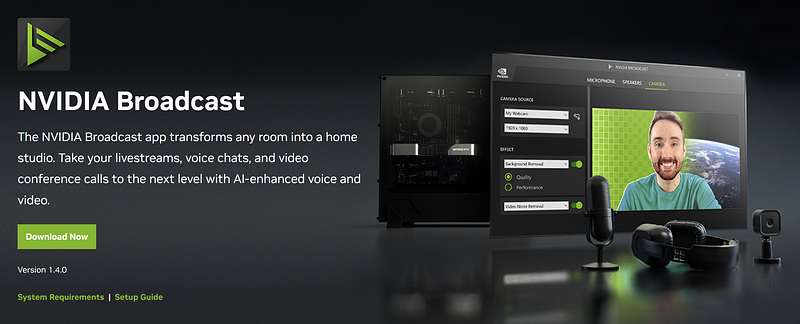
Chapter 4: Conclusion and Future Considerations
In summary, the AI technology powering the new Eye Contact feature in Broadcast v1.4 is genuinely impressive, yet it does evoke a sense of unease. It could be even more valuable if it were applicable to pre-recorded videos. For video creators aiming to elevate their content, this feature is certainly worth exploring.
Stay informed about the latest developments in the creative AI field by following the Generative AI publication. Support my work on Medium for unlimited access through my referral link. Have a great day!
NVIDIA's New AI Is Gaming With Style! - In this video, discover how NVIDIA is revolutionizing gaming experiences with their latest AI innovations.
NVIDIA's New AI Did The Impossible! - Watch as we delve into the groundbreaking capabilities of NVIDIA's new AI and what it means for the future of technology.