Integrating Datadog with AWS ECS Fargate Using Sidecar Pattern
Written on
Chapter 1: Introduction to Datadog and ECS Fargate
When deploying the Datadog agent, there are various options available, such as using it as a standalone application, within a Docker container, or integrated into orchestration systems like Kubernetes. In our scenario, we initially considered deploying the Datadog agent along with our microservice application on ECS Fargate.

However, this method presented some challenges:
- Increased image size, leading to longer deployment times.
- Complications in updating or replacing the monitoring software.
To address these issues, adopting the sidecar pattern is the most effective solution.
Section 1.1: Understanding the Sidecar Pattern
The sidecar pattern is a software design strategy where an auxiliary container (the "sidecar") is paired with a primary container to enhance its functionality. This sidecar operates within the same pod as the main container, providing capabilities like logging, monitoring, caching, or networking.
The sidecar pattern offers numerous benefits:
- Modularity: The sidecar can offer specific functionalities independently from the main application, making it easier to modify or update features without impacting the core application.
- Separation of Concerns: The primary application can concentrate on its main tasks, while the sidecar manages additional responsibilities such as monitoring and logging.
- Scalability: Since the sidecar runs as a separate process, it can be scaled without affecting the main application, which enhances overall performance and reliability.
- Fault Tolerance: If the sidecar fails, the main application continues to operate, allowing for the sidecar to be restarted or replaced without disrupting the primary service.
- Consistency: Utilizing a uniform sidecar across various applications ensures that all services have a consistent set of auxiliary functionalities, minimizing compatibility issues.
- Extensibility: New features can be integrated into the sidecar without altering the main application.
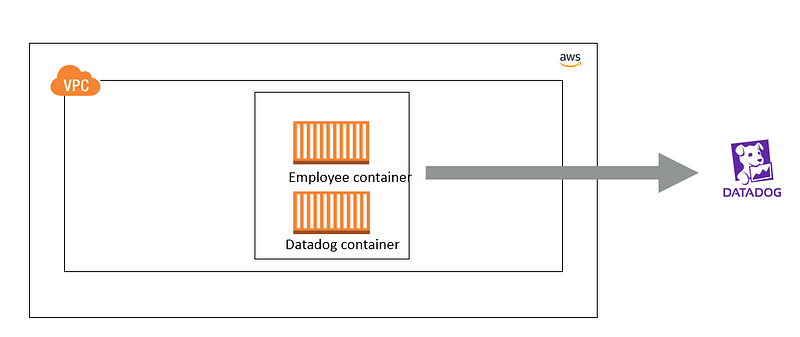
Image designed by Surajtikoo
Section 1.2: Setting Up the Datadog Agent as a Sidecar
To implement the Datadog agent as a sidecar within an ECS Fargate task definition, the following Terraform code can be utilized:
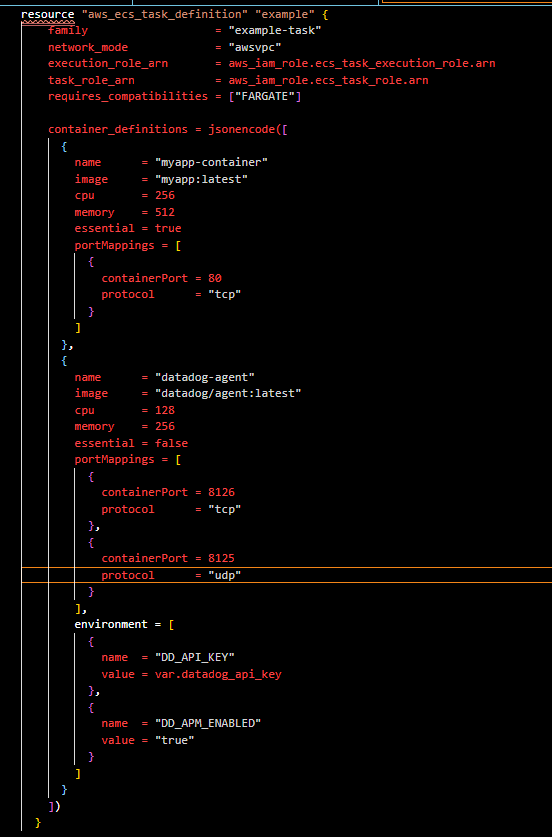
In this example, the aws_ecs_task_definition resource generates a task definition that includes two containers: the myapp-container, which runs the application (this could be any container such as Redis, Jenkins, or Nginx), and the datadog-agent container, which operates the Datadog agent as a sidecar. The datadog-agent is marked as non-essential, ensuring that its failure does not cause the entire task to fail. It is configured with necessary environment variables for the Datadog API key and APM, along with port mappings for the agent to receive data from your application.
Additionally, you will need to set up your ECS service to use this task definition and ensure inter-container communication. This can be achieved with Terraform by creating an aws_ecs_service resource and an aws_ecs_service_network_configuration resource, configuring the network mode and security groups as needed.
Application Log Forwarding
To enable log forwarding to Datadog using the sidecar pattern in Fargate, the Datadog agent container can be set up to gather logs from your application container and send them to Datadog for analysis.
Here’s a general overview of the steps involved:
- Ensure that your application container writes logs to standard output and/or standard error streams in a format compatible with the Fargate log driver.
- Configure the Datadog agent container to collect logs from your application. This can be accomplished by adjusting the log_processing_enabled and logs_config options in the agent container definition.
Here is an example configuration:
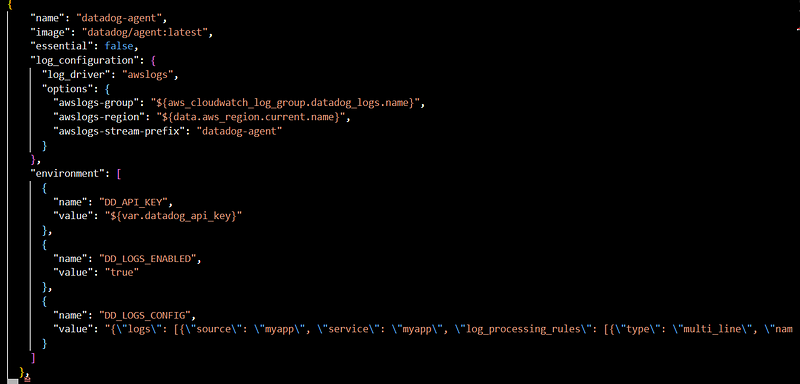
This setup designates the log driver as "awslogs" and outlines options for logging to Amazon CloudWatch Logs. It also activates log collection in the Datadog agent through the DD_LOGS_ENABLED environment variable and specifies which logs to collect via the DD_LOGS_CONFIG environment variable. In this instance, logs from the source named myapp and with the service name myapp are configured to be collected in JSON format, accommodating multiline logs with a date-matching pattern.
In your Datadog account, you need to set up a log pipeline for processing and analyzing the logs gathered by the Datadog agent. This can be done by accessing the Logs section of the Datadog UI and creating a new pipeline, where you can define rules for parsing, filtering, and setting up alerts.
By implementing log forwarding in this manner, you effectively use the Datadog agent as a sidecar in Fargate to gather logs from your application container and forward them to Datadog for comprehensive analysis and visualization.
Chapter 2: Conclusion
In summary, the sidecar pattern significantly enhances the flexibility, scalability, and fault tolerance of distributed applications while simplifying both development and deployment processes.
This video explains how sending ECS Fargate logs directly to Datadog can help in reducing costs associated with CloudWatch.
This video covers monitoring AWS Fargate and Amazon EKS with Datadog during the EkoSystem Day event.